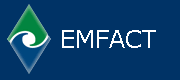

 |
 |
 |
| Introduction | |
| Key Features of EMFACT | |
| Intro to the Dashboard | |
| Toolbar & Menus | |
| Cue Cards | |
| Types of Users | |
| Types of Windows | |
| Summary | |
| Searching | |
| Getting Help in EMFACT | |
| Administration | |
| Summary | |
So far Ernest has learned about EMFACT's home page – the Dashboard – and how he is going to work from left to right to systematically enter his data and customize EMFACT for his company. The toolbars and menus are similar to those of other programs he has used. The List window looks like a spreadsheet – something with which he is familiar. He appreciates being able to use the cue cards to open the correct windows until he is more proficient navigating the various windows. He also likes that he can start off as a Basic User entering only the required information to get going – while knowing that at any time he can change his status to Advanced User to be able to enter more detailed information about an item. Now that Ernest has gotten a taste of EMFACT, he is eager to use it to track his monthly VOC totals. The next section walks you through an ACME Desk, Inc. spray booth example. |
 |
