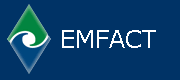

 |
|
 |
| Introduction | |
| Overview | |
| What is EMFACT? | |
| Key Features of EMFACT | |
| Searching | |
| Getting Help in EMFACT | |
| Administration | |
| Introduction | |
Welcome to Energy and Materials Flow and Cost Tracker (EMFACT) Training. We have designed this training to provide an overview of EMFACT's key features as well as walk through a real world example. We review searching, reporting, and available documentation. This training provides the following modules:
Navigation: When you reach the real world case study, called the “Spray Booth Example” module, each of the topics contains a “ShowMe” link. These links launch movie animations that provide click-by-click instructions on how to perform the step using EMFACT. Available Documentation: |
|