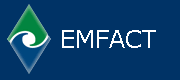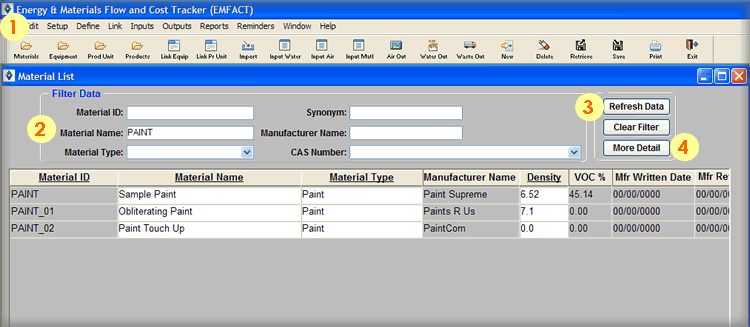Searching
Ernest receives a new MSDS for a paint he is using in his spray
booth. To make the changes in EMFACT, he must find the material
that he entered during the Define step. The following steps describe
how Ernest located the paint record.
- Ernest opens the Material List window
(by
clicking the Materials button in the toolbar or selecting Define
> Materials > Material List from
the main menu).
Note: When
opening List windows, all data for the
facility is automatically retrieved.
- He completes the Material Name field in
the Filter
Data section located at the top of the window. If he
wants to narrow his search results, he could complete more
fields.
- He clicks the Refresh
Data button.
- Finally, Ernest finds the item, clicks on it, and then clicks
the More Detail button to open the Material
Detail window.
There is one reference document that has information on searching,
as well as many other EMFACT features. Click the link below
to open and print a copy of the Fundamentals
of EMFACT procedure
guide.
 Reference
Guide - Fundamentals of EMFACT Procedure Guide Reference
Guide - Fundamentals of EMFACT Procedure Guide
|