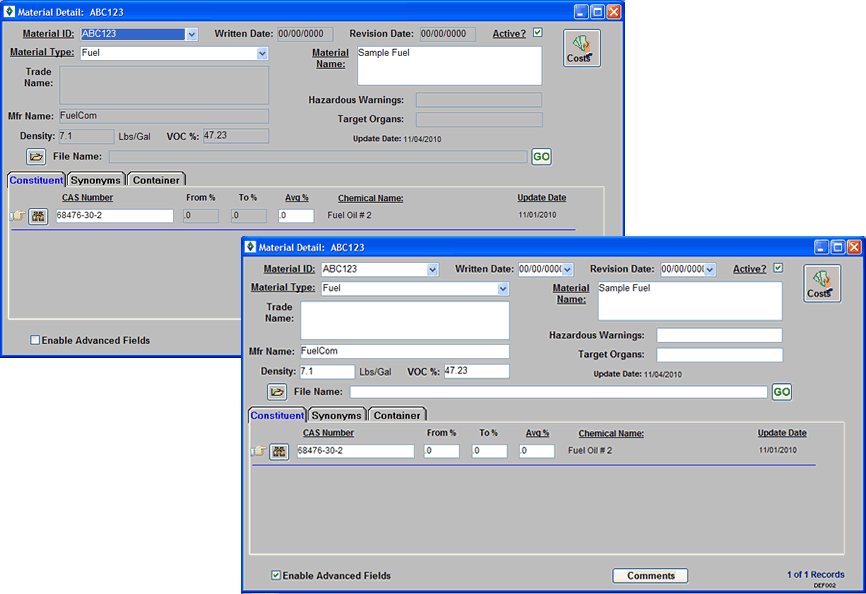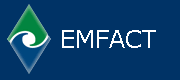

 |
 |
 |
| Introduction | |
| Key Features of EMFACT | |
| Intro to the Dashboard | |
| Toolbar & Menus | |
| Cue Cards | |
| Types of Users | |
| Types of Windows | |
| Summary | |
| Searching | |
| Getting Help in EMFACT | |
| Administration | |
| Types of Users | |
EMFACT is designed to be flexible to meet the needs of individuals interested in tracking materials through one or two pieces of equipment, as well as those interested in maximizing all of EMFACT's benefits. This means that you can use EMFACT to track one material used by one piece of equipment or many chemicals used in a wide variety of equipment or production units. Users can also track all materials and chemicals used in an entire facility if they are interested in a comprehensive understanding of their materials and energy use. Each screen in EMFACT enables the user to be in either Basic or Advanced user mode. When a user, like Ernest, first sets up EMFACT, they must identify themself as either a Basic or Advanced User. If identified as a Basic User, for each window there will be fields that are grayed out and inaccessible. However, Basic Users have the option of enabling the Advanced User features on any window in EMFACT. When you click on the little icon at the bottom of each window that says “Enable Advanced User”, you will see that the grayed out fields become white, and you can add to those fields. Ernest decides that he will be a Basic User, knowing that he can change to Advanced User status at any time and on any window.
|
|