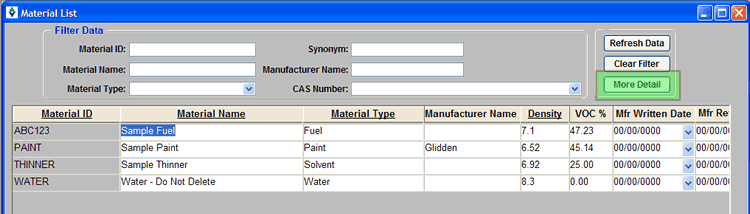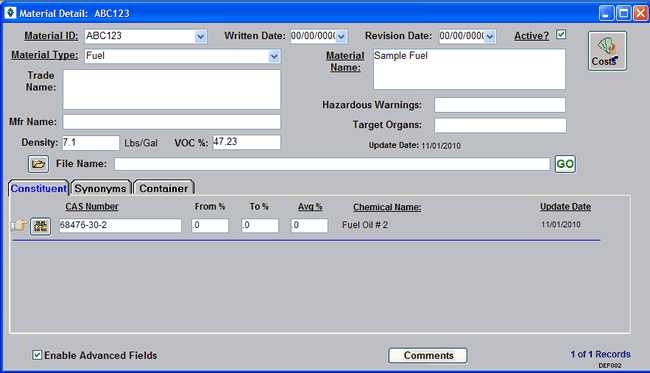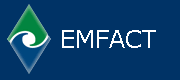

 |
 |
 |
| Introduction | |
| Key Features of EMFACT | |
| Intro to the Dashboard | |
| Toolbar & Menus | |
| Cue Cards | |
| Types of Users | |
| Types of Windows | |
| Summary | |
| Searching | |
| Getting Help in EMFACT | |
| Administration | |
| Types of Windows | ||
There are essentially two types of windows in EMFACT. List windows display a catalog of data, such as a list of equipment. This type of window has rows of data and displays just a few key fields for each row. When you open a List window, EMFACT automatically retrieves all data for the facility. Using the Filter Data section at the top of the page, users can narrow the list. This Material List window shows 4 different materials with limited details. |
||
| Once you locate and click on an item on the List window, it is easy to get to the corresponding Detail window by clicking on the More Detail button. | ||
The Detail window provides additional fields to help users store and maintain much more data on particular items, such as a material. This Material Detail window stores more data, including chemical constituents, synonyms, and container types. |
||